We put together a small server setup for a client to run their AutoDesk Vault database as the local SQL Express was maxed at 4GB.
Note the size of the local file store too.
So, after getting the new Vault setup configured on the SQL 2008 server running Windows Server 2008 R2 Standard, we set up the users and we initiated the Vault Backup on the workstation.
This is where we sit after an hour:
Now, since it looks like we are going to be waiting a long time, we went to install the AutoDesk Inventor Suite on the other workstations that will be connecting to the new Vault instance.
We used CDBurnerXP to create ISOs of the 4 AutoDesk DVDs and Virtual-Clone Drive to mount those ISOs one at a time on the workstations to be upgraded . . . or so we thought.
The AutoDesk installer went through all of the customization setup screens then as soon as it went to install the software it got hung up in a request for DVD 1 which was mounted via VCD. We are doing this remotely with no one in that office so we are stuck.
There must be a hook in the setup routine that looks for a physical optical drive so we will need to run the install portion for the workstations locally.
Now, we then tried to see if the 2008 version of Vault would log onto the new 2009 version hosted on the SQL server and this is what we received:
Log In
Vault Explorer 2008 is not compatible with the Autodesk Data Management Server hosting the following server applications:
Vault Server version 13.0.47.0
Looks like we are ham strung on several fronts for now! We cannot get any further with this until we can get into their office on Monday morning.
Philip Elder
MPECS Inc.
Microsoft Small Business Specialists
Co-Author: SBS 2008 Blueprint Book
*Our original iMac was stolen (previous blog post). We now have a new MacBook Pro courtesy of Vlad Mazek, owner of OWN.


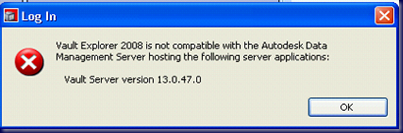
No comments:
Post a Comment