We use the free utility CDBurnerXP for pretty much all of our burning and ISO needs.
We created a couple of videos that we would like to have a formal label set into the disk using LightScribe.
Out of the box, Windows does not support LightScribe. CDBurnerXP has the ability, but we need to install the drivers first.
We downloaded the Windows version of the LightScribe System Software and installed it.
Once installed we had a new System tray icon as well as a desktop icon:
Once the drivers have been properly installed, we end up with the LightScribe button in CDBurnerXP:
In our case, a reboot was not required to seat the drivers. Though we did make sure to close CDBurnerXP prior to installing the drivers.
Philip Elder
MPECS Inc.
Microsoft Small Business Specialists
Co-Author: SBS 2008 Blueprint Book
*Our original iMac was stolen (previous blog post). We now have a new MacBook Pro courtesy of Vlad Mazek, owner of OWN.


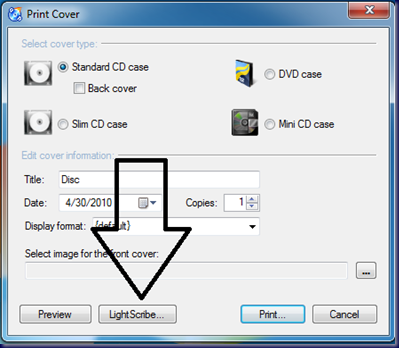
No comments:
Post a Comment