There seems to be a certain limitation in Windows that for some can be quite the burden.
For some folks there is a need to highlight a bunch of files and have them print to a printer right away. One would assume that the process would be simple:
- Highlight the files.
- Right click on the group and click on Print.
Here are our right click options when 15 files are highlighted:
Note the option to print is there.
When we go ahead and highlight 16 documents we see the following menu offered:
We have lost the ability to print those documents.
The answer came from this KB article:
Resolution
HKCU\Software\Microsoft\Windows\CurrentVersion\Explorer
Name : MultipleInvokePromptMinimum
Type : DWORD
Range: 1 - 16 (decimal)
Default : 15 (decimal)
For some, an actual decimal number like 128 may work where the number 16 may not actually allow for more than 15 files to be highlighted and printed.
Once we logged off and back on again we were able to highlight more than 15 documents:
Caution Note: In testing this out on the above Word documents we encountered a huge system stall while Word fired itself up and subsequently started to print the documents. YMMV.
Philip Elder
MPECS Inc.
Microsoft Small Business Specialists
Co-Author: SBS 2008 Blueprint Book
*Our original iMac was stolen (previous blog post). We now have a new MacBook Pro courtesy of Vlad Mazek, owner of OWN.


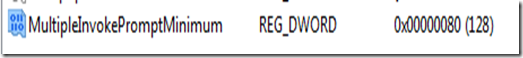

1 comment:
This solution does not work with windows 7, office 2010 :(
Tried several options, eting the number to 16 or 700 (this is the number of invoices I need to print) ... but none of the settings helped.
Post a Comment