When trying to install the Hyper-V Integration Services on a newly installed Windows Vista Enterprise VM, this is the error we received:
Error
An error has occurred: One of the update processes returned error code 1.
Apparently, we need to Service Pack 2 our Hyper-V box too (Kit Kai’s Tech Blog).
In the mean time, if connected to the Hyper-V manager via an RDP session, there will be no mouse access to the VM.
To shut the VM down, do the following:
- Click the
button.
- Hit the down arrow on the keyboard to get to Start Task Manager and hit the Enter key.
- Type ALT+N to hit the New Task button.
- shutdown –s –t 0 [Enter]
The VM will shut down. We shut down all of the desktop VMs on this Hyper-V box before installing the service pack.
You folks in the US sure have it good with your Internet connections!
The update took a while on the dual Xeon E5420 series Dell 2950 2U. There were 5x 300GB 15K SAS drives in RAID 10 with a hot spare.
We shut the VMs ahead of applying the update to give the server as much dedicated processing and disk I/O as possible. Even though we are working with a Server Core install, the update is quite large.
At about 5 minutes:
And here we are about 17 minutes after the update was initiated:
Keep in mind that any Hyper-V server that hosts Windows Vista Service Pack 1 will need to be updated to Service Pack 2 prior to service packing the Windows Vista VMs.
When the Integration Services disk gets inserted into the VM the AutoPlay feature should pop up a window that enables us to hit the Enter key to initiate the setup routine and an ALT+A to continue through the UAC prompt.
If the VMGuest.ISO was already mounted, then make sure to dismount and click Insert Integration Services Setup Disk in the VM’s Action menu.
Once installed, we will see:
After the reboot, our remote mouse movements will be enabled. If the above menu gets lost behind the default Vista Welcome window, hit the CTRL+ALT+DLTE button in the VM manager and bring up the Task Manager to switch to the Hyper-V setup.
Another reason Windows 7 in a VM is way ahead of Windows Vista! Windows 7 has the Hyper-V Integration Services already installed!
Philip Elder
MPECS Inc.
Microsoft Small Business Specialists
Co-Author: SBS 2008 Blueprint Book
*All Mac on SBS posts will not be written on a Mac until we replace our now missing iMac! (previous blog post)




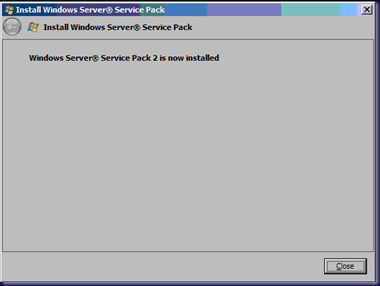
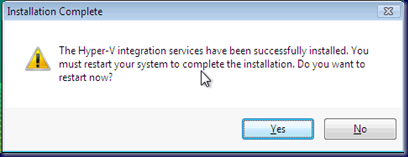
3 comments:
Is there sp2 for win2008 server simplied Chinese version.
Great Post! i have encountered this issue where i installed a vista SP2 froms scratch.
Before i update my hyper-v server core installation to SP2 from SP1. Does this upgrade effect the hyper-v snapshots taken on the VM?
Thanks in advance!
SP2 for other languages will be released at some point.
IIRC, and I have not looked at the release notes lately, SP2 does impact the snapshot.
Better take a look at them before applying.
Philip
Post a Comment