Keep that in mind for this post. ;)
Here is a screen shot that will clearly show why:
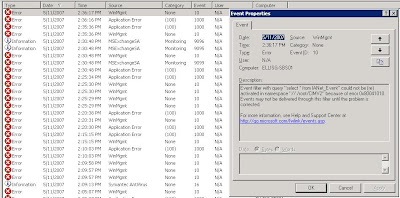
This last spate of WSUS based SBS updates took one of our most stable SBS servers into a fit of WMI based errors. Event ID 1000, Event ID 10, Event ID (100) are prevalent in the event logs every 5 minutes.
One of the errors contains a clue: IANet_Event.
Apparently, the 0x80041010 error indicates that the IANet_Event doesn't even exist in the namespace. I am no WMI expert here! Huh?!?
The Microsoft TechNet Script Center: I'm getting an 0x80041010 ("Invalid Class") error.
Okay as per their suggestion, download the Scriptomatic 2.0 Tool (Validation Required).
And, guess what? Yes, that particular thing is missing:
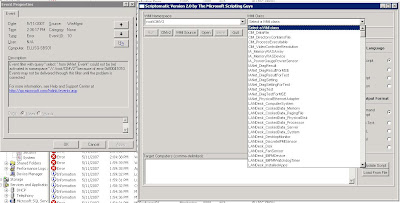
And, as the Scripting Guys suggest: look around for other possible locations. Well, looking further into Intel's own entries we see:

Nothing ... absolutely nothing ... it ain't there ... *grrrr *
I am not a programmer here... The article on the TechNet site goes on to describe that in the case of a missing class one must, "recompile the MOF file for the class in question." HUH?!?
Intel, are you getting this? I certainly am not. And, can I expect you to fix it? At this point, I am not too sure.
To boot, we still don't know if we are even looking in the right place for the source of the errors and the subsequent fix. What update triggered this mess in the first place? Don't know at this point.
I suspected Intel Server Manager being the source of the problem and shut it down. Since the errors kept appearing, we now believe that it is actually the NIC ProSet software that is causing the errors. This strikes me as strange because the version of ProSet on this server is 11.1.0.19 which is relatively new.
While I understand that Intel is not a software company, when they write software that has either been a fight to get running stable, or less than stable at best, in my experience, then there is a problem.
In the above server's case, we had managed to get Intel Server Manager 8.40 (ISM) to cooperate within the SBS environment when we installed SBS.
This screen shot shows what happens when we try and uninstall ISM on an SBS server where ISM did not cooperate:
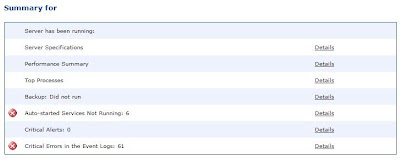
The WMI information that is supposed to be deposited into the reports is missing. The reports generate with blanks in the information fields because the Intel software has somehow killed something between WMI and the Reports & Monitoring service. That is my best guess at this point.
This particular SBS installation is different than the SBS server spewing the Event IDs at this time. It would not allow ISM to run properly no matter how many times we tried to get it to. ISM eventually refused to uninstall, or reinstall period. The install/uninstall routine would hang on the Java portion. Nothing we tried would get it working again.
So, what do we do on a production server? Do we perform a Swing Migration to get the server back online again? That is such a huge expense for us. We cannot go back to our client and say, "btw, we need to charge you xx hours to reinstall your SBS server due to a bad Intel software install."
Ain't gonna fly people.
So, we have removed the registry entry that starts the ISM:
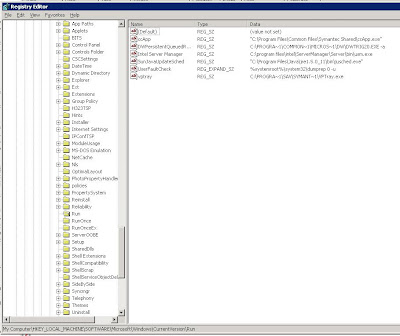
We set the Intel services to Manual, and shut them down. No more ISM.
In both cases, we are currently at a loss as to the ability to fix the errors in the first case, and the lack of information in the reports in the second.
The server spewing the WMI based Event IDs is due to be replaced this summer. We will Swing Migrate the existing box out for a new 5100 series Xeon box.
BTW, both boxes are Intel based. The one spewing the errors is a 2U SR2400 series with dual 3.0 GHz Xeons and 4 GB of RAM. The second is an SC5400LX based dual 3.4 GHz Xeons with 4 GB of RAM.
And further to the new generation of 5000 and 3000 series Xeon based servers, the new Intel System Management Software that replaced ISM seems to be a lot more stable. So far, we have quite a number of newer generation servers running the software with little or no installation or ongoing problems.
Perhaps Intel has learned from their previous ISM experiences? ;)
Microsoft MSDN: WMI Error Constants.
Philip Elder
MPECS Inc.
Microsoft Small Business Specialists
No comments:
Post a Comment