This one caught my eye:
Vista how do i raise level to ipconfig /releaseThere are times where we need to elevate our permission level to accomplish some sort of administration task.
To elevate your command prompt in Windows Vista do the following:
- Click Start
- Type: "cmd" in the Start Search
- Right click on cmd.exe at the top of the list
- Click on "Run as administrator"
- Authenticate and go on to your task.
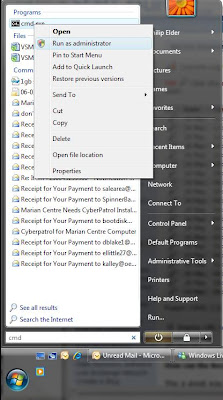
The same rule can be applied for the need of an elevated mmc.msc or other programs or management consoles.
Philip Elder
MPECS Inc.
Microsoft Small Business Specialists
No comments:
Post a Comment