Pretty much all of our SBS 2008 boxes have Update Rollup 2 installed on them.
What we have been seeing is the following in a document library after UR2 has been installed:
Notice anything missing?
For avid users of SharePoint, where there is a need to transfer files between the Companyweb site and file shares on SBS, the Explorer View capability is critical. This applies whether we are in the office or working remotely.
It is even more critical for those of us that have gotten use to Windows 7’s ability to tie SharePoint document libraries into the Libraries Feature (previous blog post).
This is what the View dropdown menu should look like:
Thanks to Susan Bradley, a pointer to the SBS 2008 UR2 was made and the necessary fix which is to be found on the Official SBS Blog:
We need to Enable Client Integration under the Authentication Providers section in SharePoint Application Management:
Once we clicked the Yes radio button and then the Save button, the document library menu would show the Explorer View option.
We did not experience the Read Only problem, just the missing Explorer View menu item so far.
Philip Elder
MPECS Inc.
Microsoft Small Business Specialists
Co-Author: SBS 2008 Blueprint Book
*All Mac on SBS posts will not be written on a Mac until we replace our now missing iMac! (previous blog post)

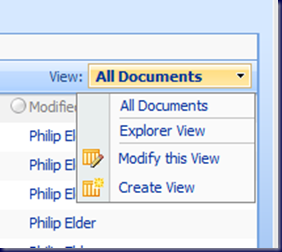


1 comment:
You also lose the "edit in datasheet", "export to spreadsheet" and "Open with Access" options when working with lists
Spotted this morning and had to fix it up :-)
Post a Comment