We are working on a problem at our accounting firm client’s sites where we run into the following when installing CaseWare Working Papers 2011 on a freshly installed Windows 7 system:
- Error 1904. Module C:\Program Files (x86)\CaseWare\CWPCore.dll failed to register. HRESULT –2147220473. Contact your support personnel.
- Error 1904. Module C:\Program Files (x86)\CaseWare\cv32.dll failed to register. HRESULT –2147220473. Contact your support personnel.
- Error 1904. Module C:\Program Files (x86)\CaseWare\cw42.dll failed to register. HRESULT –2147220473. Contact your support personnel.
- Error 1904. Module C:\Program Files (x86)\CaseWare\cwdocman.dll failed to register. HRESULT –2147220473. Contact your support personnel.
- Error 1904. Module C:\Program Files (x86)\CaseWare\cwpars21.dll failed to register. HRESULT –2147220473. Contact your support personnel.
- Error 1904. Module C:\Program Files (x86)\CaseWare\taxpars.dll failed to register. HRESULT –2147220473. Contact your support personnel.
- Error 1904. Module C:\Program Files (x86)\CaseWare\tracker.exe failed to register. HRESULT –2147220473. Contact your support personnel.
We checked the CaseWare Working Papers’ support site:
And nowhere to be found was a reference to any modules that may be needed by the software in order to work.
What we did figure out was that if we installed the recent Simply Accounting Accountants’ Edition _before_ we ran the CaseWare Working Papers’ installer we had a successful install of Working Papers.
Since discovering this situation we initially did not have any time to figure out exactly what Simply installed that CaseWare needed.
Today we opened a support ticket via phone with the CaseWare technician indicating that a new installer file is available that addresses the above problems.
Note that the installer file is key coded so each firm that requires the updated installer must call support to receive the e-mail with the download link.
Canadian CaseWare Support Options:
- Phone: 416-867-9504
- E-mail: Support@CaseWare.com
- Site: www.caseware.com
Philip Elder
MPECS Inc.
Microsoft Small Business Specialists
Co-Author: SBS 2008 Blueprint Book
*Our original iMac was stolen (previous blog post). We now have a new MacBook Pro courtesy of Vlad Mazek, owner of OWN.
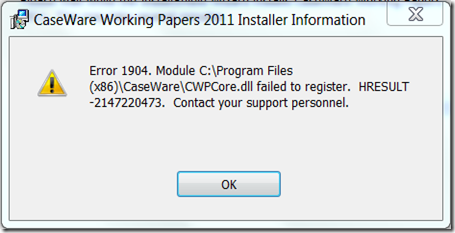


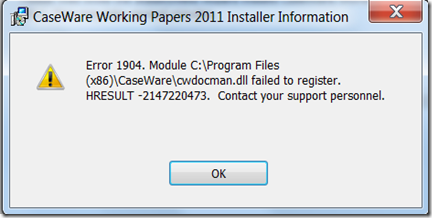
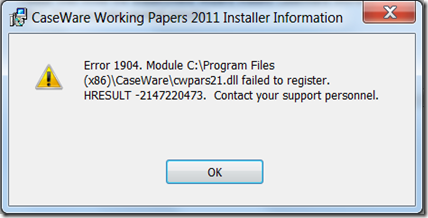


3 comments:
This issue has been resolved.
Call CaseWare Support +1.416.867.9504 and reference code WP-13289 for a resolution.
Hi,
Thanks for the reference. The technician indicated that we needed to call in and create a ticket for each firm due to the way the file is coded.
Thanks,
Philip
installing this first before installing CaseWare should also solve the problem (third download button):
http://www.microsoft.com/download/en/details.aspx?id=26347
Post a Comment