The password for the domain account just rotated at one of our client sites where we have the beginnings of a two node cluster (1 node and 1 Promise VTrak).
After changing the password for the account on the node and then for the domain account we logged off the management machine. Once we logged back in we saw:
- Hyper-V Manager: Virtual Machines
- You do not have the required permission to complete this task. Contact the administrator of the authorization policy for the computer “HV_Node”
We used John Howard’s HVRemote utility to configure the node which is currently in a workgroup and the management Windows 7 desktop VM that is a member of the SBS 2011 DC running as a guest on the node.
To start with, we ran the following command on the Windows 7 desktop:
- cmdkey /add:HV_Node /user:HV_Node\FirstLast /pass
- Enter the password for 'HV_Node\FirstLast' to connect to 'HV_Node':
- CMDKEY: Credential added successfully.
We then opened the MMC that we created using the domain user’s credentials that was synchronized with the node and we saw the following in the Hyper-V Management node:
We were then good to go and manage the node and its features along with the VMs on it.
Philip Elder
MPECS Inc.
Microsoft Small Business Specialists
Co-Author: SBS 2008 Blueprint Book
*Our original iMac was stolen (previous blog post). We now have a new MacBook Pro courtesy of Vlad Mazek, owner of OWN.

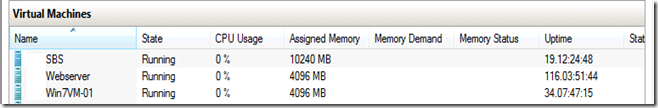
No comments:
Post a Comment