As a system builder any tool that can make our life easier is very welcome.
Enter the Zalman ZM-VE300 2.5” Enclosure that we dropped an 80GB X25-M Intel SSD into:
The unit can run as an externally attached hard disk, an externally attached optical drive, or both.
As a test we copied a number of our key ISO files into the _ISO folder that we created on the newly formatted SSD. We then tried to thumb our way through the menu to mount an ISO to present to the OS that the enclosure was connected to with no joy.
As of this writing the firmware available for download was R831.
Once we updated the firmware we were able to see the ISO files via the thumb wheel based menu.
While we keep the download names from Microsoft’s MVLS and TechNet sites the same so that there is no confusion once copied to the Zalman it is a good idea to rename them to make menu navigation easier to work through.
We set the ZM-VE300 in Optical Drive Mode only and mounted the Windows Server 2008 R2 SP1 ISO. We then detached the drive from the workstation where we had copied the ISOs from.
Once we plugged the unit into the Intel Server System R1304BTLSHBN 1U we were going to test boot it on the ISO was no longer mounted.
So, we mounted the Windows Server 2008 R2 SP1 ISO again and proceeded to boot the server. We hit F6 for Boot Menu, chose the Zalman, and were greeted with the Windows Server installation environment shortly thereafter.
We will continue to test the Zalman on other system builds that we do to see if we run into any issues especially on the desktop side of things, but for now this enclosure looks like a sure winner to replacing many of the USB flash drives that we have picked up over the last few years (OCZ ATV Turbo and now Kingston DTR500 series).
BTW, we also formatted the drive NTFS and set it to Active so that we can boot from the hard drive if there was need to.
Philip Elder
MPECS Inc.
Microsoft Small Business Specialists
Co-Author: SBS 2008 Blueprint Book
*Our original iMac was stolen (previous blog post). We now have a new MacBook Pro courtesy of Vlad Mazek, owner of OWN.



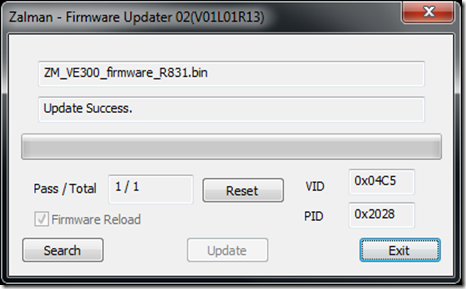
1 comment:
Just picked one of these up and it works great on both USB 2 and USB 3. I formatted mine as exFAT and it mounts ISOs just fine using that.
The firmware as of this writing is R1005 which was released September 12, 2012. I updated to that before trying it out.
Post a Comment