When we first fire up the setup procedure we are greeted with:

We chose the Expert method since we need to see just what is happening.Guided or Expert Install?
We now have a number of options that were not present in previous versions of QuickBooks available to us:

The first option would be used for those who are installing in a peer to peer situation and require more than one user to access the company file.Multi-User Host - Standard - Server Install Options
Keep in mind that larger company files that have not been purged of previous years' data should be setup with a full Gigabit infrastructure. Otherwise reports and other types of operations may take some time to complete.
The second option is the standard stand-alone setup. This is the default method for installing QB on a stand-alone workstation where no shared access would be required.
The third is to install a TSR to serve the company files from a server share on the network. A separate post will cover this.
In this case, we are installing on a system that will only be accessing QB' files via a network share so we will install using option 2.
We are installing QB on a new Acer TravelMate 6592G with a factory install of Windows Vista.
This next step may or may not happen depending on how up to date the workstation is:

Once we have installed .NET, we are warned about the need to close any open windows or programs.Install .NET 1.1 Runtime
We are then greeted with an entirely new key code page:

For those who obtain their install media via a QuickBooks Support subscription, the proper codes will be in a letter that accompanies the install media.License Number and Product Number
Once we have our correct codes entered, we were surprised to see the following:

Google Desktop integration with QuickBooks? From the paragraph just above the "More About Privacy" button.Do you want to use Google Desktop in QuickBooks?
Google Desktop is customized to protect the privacy of your QuickBooks data. Existing users of Google Desktop may want to adjust your preferences to protect your data.This definitely bears more investigation as we are getting prepared to install QB08 on our accounting systems here in the office.
For now, we will be answering "NO" to that question. We will run through the "Guided Installation" method on a Vista VM with undo disks enabled to see how this question is posed along with any other "surprises" that may appear there.
Once the installation routine has finished:
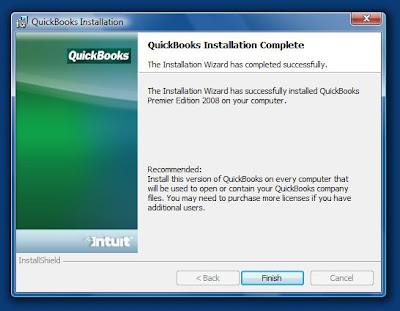
We are no longer forced to reboot the system in order to initiate the QBUpdate Agent that runs in the background on the system.QuickBooks Installation Complete
We use the Sample company file to activate QB and to run the update process.
When we go to open the Sample company file we are greeted with:

WarningNote that the Sample company file is still in the \Program Files\Intuit\ folder and thus the permissions error.
You do not have sufficient permissions to the specified folder. ...
All in all, other than the Google integration (our opinion), QB 2008 runs flawlessly on Windows Vista.
Note that updates will be required:
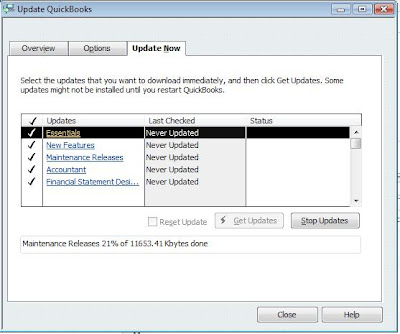
And, they will require a reboot after the QB restart to install them:Update QuickBooks

You must restart your systems for the configuration changes made to QuickBooks to take effect.Close [sic] all other applications and click OK to restart now.Kudos to Intuit for making things right!
Philip Elder
MPECS Inc.
Microsoft Small Business Specialists
*All Mac on SBS posts are posted on our in-house iMac via the Safari Web browser.
1 comment:
Have you known of issues where Quickbooks 2008 would not open under Windows Vista? Windows Vista Installer error?
Post a Comment