To streamline the install and negate any need to input data into the question screens, we can answer them ahead of time using the SBS 2008 Answer File Tool.
The new Answer File Tool is found on the DVD under the \Tools\ directory. The application is called SBSAfg.exe.
When we start the utility from the DVD we are presented with:
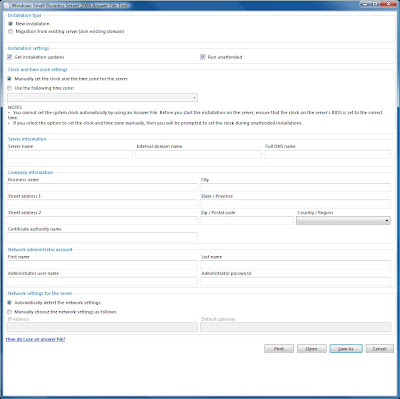
Ever wondered what to do with those small 32MB USB flash drives? Well, now we know. We can have one for all of the installs happening on our workbenches! ;)Windows Small Business Server 2008 Answer File Tool
With the answer file on the USB flash drive, the only input we will need to provide is the RAID driver and the OS partition setup at the start of the setup routine. Keep in mind that we need to configure a minimum of 60GB for our primary OS partition.
Once we have filled out our client's relevant information we have:

When we choose to "Save As" an XML file will be generated in the location we choose.SBS Answer File Tool - Fresh Install Completed
If we choose to create an SBS 2008 migration answer file we need to fill out the following:

Note the exclamation mark for the existing domain's administrator account name. The warning is telling us that there cannot be any spaces in the domain administrator's name.SBS Answer File Tool - Migration Install
Keep this in mind if a client or potential client has an SBS domain where the admin account name has a space in it. This means that the domain admin account will need to be renamed prior to the migration.
The time saved installing SBS 2008 from scratch is quite significant versus an SBS 2003 Standard install and post install setup.
There will be post install steps to take on a fresh SBS 2008 setup too. Things such as installing the server hardware's drivers and management software, creating the additional partitions that are to be used by the server and moving the relevant data stores to those new partitions, and more will be required.
All in all, it looks as though the SBS 2008 setup routine has been greatly streamlined. This means we can provide a more consistent setup structure for our SBS servers. Consistency means that there will be a lot less of an opportunity to make mistakes and cost our clients and us time and money.
Philip Elder
MPECS Inc.
Microsoft Small Business Specialists
*All Mac on SBS posts are posted on our in-house iMac via the Safari Web browser.
No comments:
Post a Comment