We have this older SBS 2003 box throwing alerts about running out of disk space on the C: system partition.
450MB is not a lot of space for the SBS OS to move around in.
So, we needed to move the WSUS database onto a different partition.
To do so:
- Open a Command Prompt
- cd \Program Files\Update Services\Tools [Enter]
- wsusutil movecontent L:\WSUS C:\WSUSMove.log
- L:\WSUS is the destination partition and directory.
- C:\WSUSMove.log will be the results log file name and location.
Depending on the age and speed of the machine, the move process may take a while.
But, once it is done there will be a significant increase in the amount of space available on the server.
- Process found in step 5 of the WSUSWiki.
Philip Elder
MPECS Inc.
Microsoft Small Business Specialists
Co-Author: SBS 2008 Blueprint Book
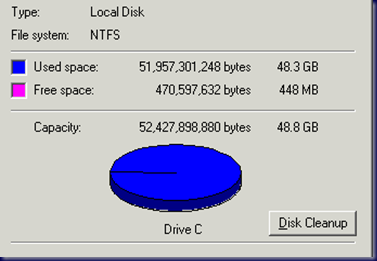
No comments:
Post a Comment