One of the pesky things about the Safari browser on the MacBook (Snow Leopard) is the fact that the Google search engine is hard coded into the browser's search bar:
Unlike Internet Explorer, we cannot go and change that default search provider without mucking about in the underlying code or downloading a third party utility to do it for us.
So, we ended up downloading a third party utility called Glims.
Once Glims was installed, getting the search provider changed in Safari required only a few clicks:
- Open Safari.
- Click on the down arrow just to the left of Google.
- A drop down list of search engines will come up.
- Click on the desired search engine:
- The check mark should now be on the search engine of choice.
- From then on, when Safari opens the default search engine will be Bing in the case of our choice.
Our first line of search is Bing, if we are unable to turn up any satisfactory results we resort to Google or others depending on what we are searching for.
Philip Elder
MPECS Inc.
Microsoft Small Business Specialists
Co-Author: SBS 2008 Blueprint Book
*Our original iMac was stolen (previous blog post). We now have a new MacBook Pro courtesy of Vlad Mazek, owner of OWN.

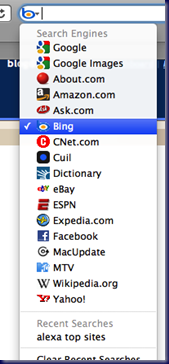
No comments:
Post a Comment