Now that many of our accounting firm clients are moving over to Windows 7 as the primary desktop operating system we have run into a roadblock of sorts with the legacy versions of Taxprep’s accounting applications.
That roadblock has to do with running any legacy version of Taxprep on a Windows 7 machine whether we install it locally or try and run it via a network install. The older the version of Taxprep the less likely we can shoehorn it into Windows 7 and it will fail to run.
So, to mitigate this we created a folder that we keep in the network install location:
In that folder is a set of shortcuts to the network versions of the Taxprep applications:
We drop a copy of that folder of shortcuts into the following location in the Windows XP Mode VM:
Once Windows 7 has picked up on the new folder we place a shortcut to it on the user’s Windows 7 desktop.
They can then run whatever Taxprep version they need to via XP Mode.
Another option may be Microsoft’s App-V though some of our accounting firm clients do not have the required licensing in place yet.
In the rare case where a partner wants to have access to those legacy programs while outside of the main office we will install the legacy versions directly into the Windows XP Mode VM and place the shortcuts into a folder on their desktop.
Philip Elder
MPECS Inc.
Microsoft Small Business Specialists
Co-Author: SBS 2008 Blueprint Book
*Our original iMac was stolen (previous blog post). We now have a new MacBook Pro courtesy of Vlad Mazek, owner of OWN.
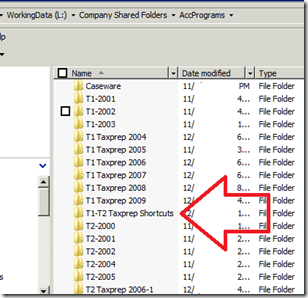


1 comment:
patch were released for this specific issue.
APP-V is not supported.
Post a Comment