While out and about whether travelling to or between clients, or working at a client site we always use a cellular modem to connect to the Internet.
There are times when there is a need for more than one Internet connection that is provided by a USB cellular based modem.
In the US, and perhaps other locations, folks have access to a small wireless device called a MiFi (Wikipedia) or mobile Wi-Fi. Up to recently we here in Canada have not had such a device available by our mobile carriers.
Since our switch to Bell Mobility to gain access to the HTC HD7 for a new phone we called a number of different Bell stores in the Greater Edmonton Area to purchase a Novatel MiFi unit that is listed on their Web site. All of the stores indicated that they had no stock and are no longer carrying them. Bell’s customer service rep that we spoke to indicated that they were having too many issues with the MiFi unit so it was pulled.
So, we headed down to our local TELUS store and picked up a Huawei E5836 Mobile Wi-Fi device.
Once we fired it up we were able to connect to it using the default WPA code that is on a sticker on the back of the unit.
We then opened a Web browser and navigated to http://e5.home.
- Huawei E5836 default admin password: admin
We logged into the admin console:
We side-stepped the Quick Setup wizard and went about configuring our desired subnet, SSID, WPA2 key, and other settings.
Once we were finished we saw the following in our available Wi-Fi list:
- Huawei E5836 SSID: MPECS_MiFi
The unit was really easy to set up and use.
One feature with regards to the screen that is appreciated is its ability to indicate the number of clients connected to the unit.
We anticipate having a laptop or three, the Tega, and perhaps the Zune HD connected simultaneously.
This post was published using the cellular data connection provided by the E5836.
Philip Elder
MPECS Inc.
Microsoft Small Business Specialists
Co-Author: SBS 2008 Blueprint Book
*Our original iMac was stolen (previous blog post). We now have a new MacBook Pro courtesy of Vlad Mazek, owner of OWN.
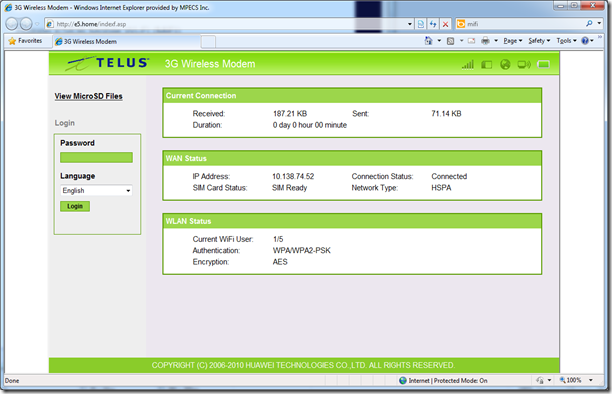
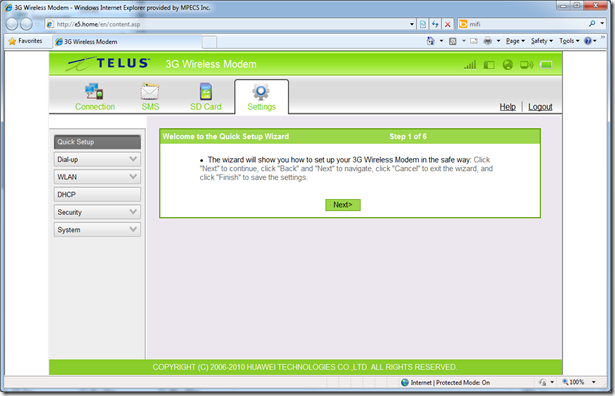

2 comments:
Pretty neat Philip. Was there a reason you didn't look at getting a phone which allowed you to set a hotspot and share the dataplan on your phone instead of carrying two devices?
(not sure how all the cellular plans work over there though).
Justin,
My WMP 6.1 phone died so I needed to pick a phone. I was waiting for what I had hoped would be an enterprise update for WMP7.
I picked up an HTC HD7 to replace the dead one. I like it so far, but it does not incorporate hot spot functionality out of the box.
I am looking about for an app that will allow for HS functionality or hopefully an update to the OS that will do so.
I personally did not want a fruit phone nor an Android phone (too much of a learning curve for Android and not a fan of Google).
Thanks for the comment,
Philip
Post a Comment