Now that the P420i has finished incorporating four new disks into our HP ML350p G8’s RAID 10 setup we now see the option to extend the existing logical drive on the RAID 10 array:
We click on the Extend Logical Drive button and we see:
Since we already have fixed VHDX files on the existing logical drive that cover almost 500GB we are not going to shuffle the setup. We will extend the existing partition the full amount available to us.
Once that process has completed we will jump into Windows Server Drive Management and extend the existing OS partition.
When we click the Save button we get this interesting warning:
About ten to thirteen years out of date, but possibly applicable somewhere. :)
The process was surprisingly quick.
After hitting Rescan Disks in Disk Management we saw:
A quick couple of clicks and we had:
Now to rework the necessary VHDX files in Hyper-V Manager after shutting down the VMs.
All in all this process turned out to be a simple one.
Prior to making these changes we made sure to back up our guests just in case the process caused a failure.
Philip Elder
MPECS Inc.
Microsoft Small Business Specialists
Co-Author: SBS 2008 Blueprint Book
Find out more at
www.thirdtier.net/enterprise-solutions-for-small-business/



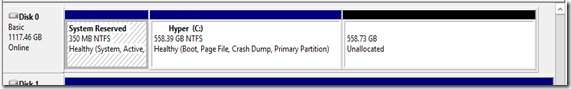

No comments:
Post a Comment