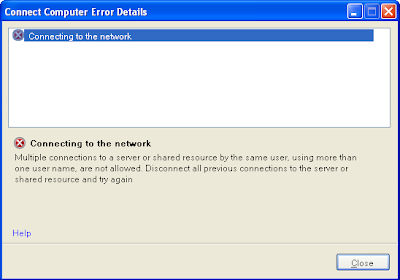
Connect Computer Error Details
Connecting to the network
Multiple connections to a server or shared resource by the same user, using more than one user name, are not allowed. Disconnect all previous connections to the server or shared resource and try again
In this particular case, we needed to install .NET 2.0 on the XP Pro workstation prior to running the Connect Computer wizard. This particular lab based SBS 2008 has a connection with the Internet, so .NET was downloaded to the server first.
Explorer was opened and file://ss-sbs/Company was typed into the address bar to get to the install file.
Once authenticated, .NET 2.0 installed, and the Connect Computer ran via the http://connect/ site.
This error came up after all of the inputs in the Connect Computer wizard and we clicked the Restart button at the tail end of the process.
The error is similar in nature that one will get when renaming a workstation on a domain if there were mapped shares or connections to an SBS server share when making the rename attempt.
Open a command prompt and do a net use [Enter] and we see a connection that has been disconnected:
The Net Use command gives us a clue
Even though the status of the shared folder connection is disconnected, there is still something happening in the background.
Run net use * /delete [Enter] and sure enough we are asked to disconnect that connection.
Rerun the Connect Computer wizard and it will run successfully.
Philip Elder
MPECS Inc.
Microsoft Small Business Specialists
*All Mac on SBS posts are posted on our in-house iMac via the Safari Web browser.
1 comment:
This didn't fix the problem for me.
Post a Comment