We support a number of small to medium size accounting firms so we provided the initial troubleshooting to get things running. We also run our business on QuickBooks, so much of the troubleshooting was done at our expense.
So, what does the small accounting firm that works very occasionally with an outside I.T. support firm supposed to think when they are installing QuickBooks 2007 (QBs) for the first time and see this:
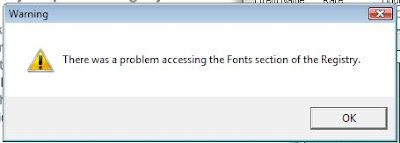
There was a problem accessing the Fonts section of the Registry.So, off to the QuickBooks support site they go, and, all the person would come up with when searching the QuickBooks Support site?
This:
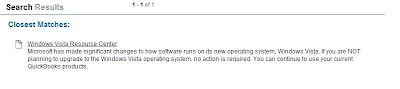 Nada, nothing, zippo. Click on the link and one is taken to the general support pages related specifically to QBs on Windows Vista.
Nada, nothing, zippo. Click on the link and one is taken to the general support pages related specifically to QBs on Windows Vista.We see that error every time we install QuickBooks on a client machine with Windows Vista installed. So, after all of this time, why isn't there a support page to at least assuage the user's fears?
Okay, so, they clicked OK, and now have their QuickBooks product installed. After the mandatory reboot, the user double clicks on their QBs icon and low and behold:

QuickBooks - Unexpected ErrorOkay, so the user clicks the View Report link. Um, huh?!?
QuickBooks has encountered a problem and needs to close. You may lose the data that you recently entered. We're sorry for this inconvenience.
You can look at the error report that QuickBooks created about this problem, then choose to send it to Intuit through a secure SSL Internet connection. the process is private and fast. The report will help us improve the QuickBooks product.
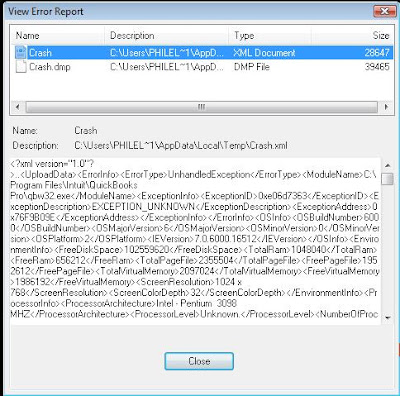
Yes, we already know that the program has crashed. There is absolutely no information there to helps us figure out how to get the program started. Click the Send Report button, and we are greeted with:

Thank you for submitting your report!Nothing there for us to work with. Okay, off to the support site yet again. The result of the search: QuickBooks encountered problem needs close?
Nothing that can be seen that is relevant to our specific situation. Okay, add the word Vista to the mix: Vista QuickBooks encountered problem needs close?
 Nothing yet again. There is absolutely nothing that can be seen on Intuit's support site, when using their built-in search, to help us out here. By now, we are sure the user would be right upset. We sure were after fighting to get things running for a good chunk of time.
Nothing yet again. There is absolutely nothing that can be seen on Intuit's support site, when using their built-in search, to help us out here. By now, we are sure the user would be right upset. We sure were after fighting to get things running for a good chunk of time.So, we go to the Internet search engines to try and find out more information. Even after sifting through the various search engines' results, we had a hard time finding something.
But, we finally found a QuickBooks Knowledgebase article via a search engine other than Intuit's internal one: When installing QuickBooks on Windows Vista OS I get error messages. What does this mean?
Here is the article wholesale:
Windows Vista is designed to be a more secure operating system, so it will present you with security warnings you may not be used to. When you first install the program, and when you run the program, Vista will tell you “An unidentified program wants access to your computer.” If you’re installing, the file it mentions will be “setup.exe”; if you’re running the program, it will be “qbw32.exe”. You should allow these programs to run. If the error message “QuickBooks has encountered a problem and needs to close. We’re sorry for the inconvenience” appears when trying to run QuickBooks it is because you set up QuickBooks to run in the Program Files folder instead of the Documents folder. You can work around these errors messages in either of the following two ways:So, we have two options: Run as a local admin, or install to the Documents folder?!?
Run QuickBooks as an Administrator [bold emphasis ours].
Install QuickBooks in the Documents folder instead of the Program Files folder.
To run QuickBooks as an Administrator after installation:
Right-click the QuickBooks icon on your desktop.
Select Properties.
Select the Compatibility tab.
Click the box next to “Run this program as an administrator” to insert a check mark.
Click OK.
Double-click the QuickBooks icon on your desktop.
Enter the Administrator password if prompted.
To install QuickBooks in the Documents folder:
Insert the QuickBooks Installation CD in your computer’s CD-ROM drive. The installation Wizard prompts you to install QuickBooks. Click Yes.
Type in your installation key code, and click Next.
Follow the on-screen instructions until you get to the QuickBooks Install Options screen.
Click Change New Directory on the QuickBooks Install Options screen.
Navigate to your Documents folder, and click OK.
Follow the on-screen instruction to complete the installation.
Installing an application to the Documents folder is not an option. Just think about the possible pain points in that one ... they are endless.
Okay, so we follow the instructions to elevate privileges on the shortcut:
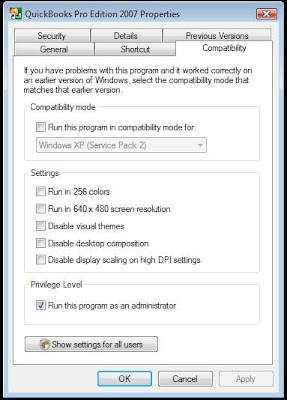
We then double click on the icon, and what do we get greeted with? A UAC prompt:
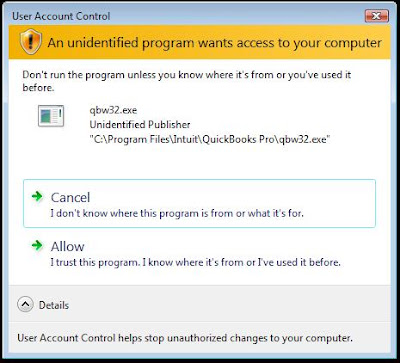
An unidentified program wants access to your computerSo, we click allow. QuickBooks finally comes up, and we are off to activate and update the product.
Don't run the program unless you know where it's from or you've used it before.
qbw32.exe
Unidentified Publisher
Keep in mind that all of the above was accomplished with the user in the Local Administrator Group.
So, after the install, what happens if we remove the user from the Local Admin Group and run the program?
We get a UAC authentication request for admin privileges:

Now, we still had the "Run this program as an Administrator" checked for the shortcut. Thus, the authentication request. But, we were not able to remove that check mark, so, no restricted QuickBooks users on a SBS domain.
Anyone else sensing our frustration with this situation?
What really brings this situation home is the fact that we can get Sage's Simply Accounting installed on Vista with NO pain points at all. None. The install and subsequent update is seamless on Windows Vista.
From the QuickBooks Support site: Benefits of Windows Vista and QuickBooks 2007 for clients 1004160
When you are working on a network, Windows Vista and QuickBooks 2007 make it easier to manage and share the business information your employees need to be productive. Both QuickBooks 2007 and Windows Vista provide dramatically easier navigation to help you get to the information you need when you need it. In short, you can work more efficiently and effectively with QuickBooks 2007 and Windows Vista together.Afraid not Intuit. To date, we have yet to get a QBs install on Windows Vista up and running without some sort of grief or the UAC warning every time the user starts QBs.
From Intuit's support site: Issues That May Be Encountered Running QuickBooks 2007 on Windows Vista .
And Intuit, please don't counsel your customers to turn off Vista's User Access Control: Turning User Access Control on or off in Windows Vista 1007076. The security was built into Windows Vista for a reason!
A long list of frustrated QuickBooks on Vista users at the Intuit Community Forum.
*Sigh*
Philip Elder
MPECS Inc.
Microsoft Small Business Specialists
*All Mac on SBS posts are posted on our in-house iMac via the Safari Web browser.
14 comments:
There is alway MS accounting. It really is quite powerful. Check it out in the action pack that I am sure you have you will be surprised.
I also added a link to my blog as this good material on why I no longer support quickbooks in my company.
Yes, you are totally correct! :D
However, we in Canada have been waiting, and I mean WAITING, for a very very very long time for Microsoft to get something happening for Canada. So, nothing in the Canadian Action Pack that we have seen.
Not sure what the delay is, but we are eagerly anticipating its release up here.
We do have some highly customized tracking setups we have built into QBs, so I can only hope that Microsoft's offering can work with them.
By the way, the Accounting Action Pack is not available up here either. :P
Thanks,
Philip
Great post I guess will be hold off upgrade to vista on my work machines wow can,nt belive it that bad and they suggested install docments folder
Andy
Andyasselin@hotmail.com
Philip,
I'm curious. Given the nightmare you are encountering, what are the issues with moving over to Simply? Is that a conceivable option for the typical company, or is the work to move over even more of a hassle?
Andy: Yes, it was grief filled trying to get things to work.
But, now that we know all the quirks, and what we need to do to work around them, or with them, things have settled down a bit.
We are really hoping Intuit gets their stuff together for 2008.
Rick: The one real issue, in my experience, between QBs and Simply is a cerebral one. That is, it is easy for us non-accountants to wrap our heads around the QBs GUI and format.
Simply on the other hand, strikes me as setup for someone who understands how the chart of accounts works, what numbers go where, etc.
QBs: Do/Task oriented.
Simply: Where/how oriented.
But, perhaps we need to look at Simply as an alternative. It would be interesting to try an import run on our QBs file to see how that works.
Thanks for the comments.
Philip
I guess have give try see how it work just like to say i realy like you blog is great tech blog
I guess it related alot to same sort work we do
Also convert qb file to simply is quite easy done it few time but i have agree most people find simply too complaticateed where is quickbook is not
simply is nice cause you can cut it off at date and not have infomation from previos years in file
mind ya that after you saved a back copy you company you can
Thank you for the compliment.
Once familiar with the quirks, it really isn't all that difficult to get things going with QuickBooks.
There is a way in QuickBooks to prune out previous year's data under the File menu. This is especially important as that file can get very large very fast!
Philip
Cool will keep that in Mind I never knew i cound to that in in quickbooks Philipe funny thing is customer broght laptop today vista quickbook starter edtion does exactly what you say crash
if ran as administrator it run but when it try update it kills the whole program
Andy Asselin
I have attempted to install Quickbooks on 2 separate hp laptops with miserable failure and much wasted time. It may be time for a change
Fred L.
Hello,
Thank you soooo much. I installed Windows Vista today and was absolutely beside myself and Intuit when my 2007 QB Accountant version wouldn't even launch. Intuit website was useless and after hours of messing around found your blog. You saved me $500 having to buy a whole new version.
Thanks again!
Cheers,
Christa
I know your pain.
I actually had it running on Windows Server 2008. I repaved to Vista, installed, activated and then ... a few days later - crash. No amount of cajoling will get it to run.
For me, this is the tipping point. I hated the damned ting anyway.
Never again.
BTW - MYOB is worse, as a user.
CAD,
If Susan Bradley can get it working under TSApps, it can be done!
Though at this point I have not had the time to put into publishing by TSApps yet myself.
But, it can be done! :)
Philip
Did you try using Compatibility mode = Windows XP SP2? When this is selected you don't need to select Run as administrator and you don't have to deal with UAC prompts. Very not ideal but at least sooths the pain while you look for an alternative to Inuit / QuickBooks.
Ottawa,
Yes, Compatibility Mode does not make a difference.
QB is trying to make changes in places it should not be, thus the UAC.
Philip
Post a Comment