So, we have not been able to use the product to generate PDFs via the built-in printer AdobePDF setup.
When trying to diagnose what was going on we went into the Adobe Printing Preferences. Initially the "Adobe PDF Folder" was blank. When clicking the down arrow for any options, the only one available was LPT1:.
So, we selected LPT1:
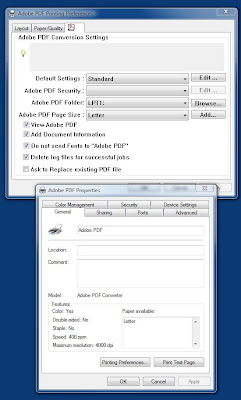
Click the General tab in Adobe PDF Properties, click on the Print Test Page button, and bingo! We have a standard Windows Printer Test Page that indicates we have correctly installed our Adobe PDF Converter.Adobe PDF Printing Preferences & Properties
Well, the next step was to figure out how to get it to prompt us to save the PDF in a directory.
We have another system setup with Acrobat Pro running on Windows XP Professional, so we took a look:

So, on our Windows Vista x64 Adobe Acrobat Professional 8 did not setup those ports.Adobe PDF Properties on XP Pro
From Adobe's support site: TechNote: Error "Warning 20225..." or no Adobe PDF printer appears (Acrobat 8.0 and Acrobat 3D 8.0 on Windows).
Acrobat is not supported on a 64-bit operating system [emphasis ours]. Acrobat 8 should be able to install the printer but not the Adobe PDF port on the 64-bit operating systems; although, the remainder of Acrobat functionality should remain intact. In addition, Acrobat is unable to install the printer if extended ASCII or double-byte characters are found in the path names. Third-party programs can interfere with the installation of the printer by attaching services to the Print Spooler service or installing print monitor software. Lexmark and Dell printers are known to install services such as lexbce.exe that can generate this error message.There is not Detect and Repair on our help menu either.
Some things are just to goofy...click "Check for Updates" and the first thing it does is download 168MB of updates.
The first one it installs is on Acrobat, so after the update is done, guess what:
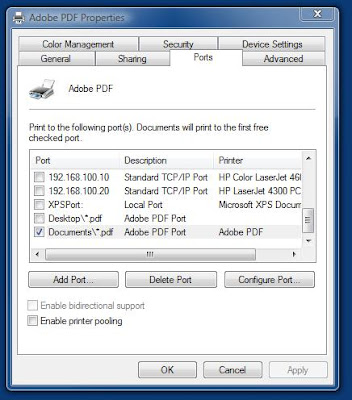
Adobe, you have great timing! :D The Help --> RepairAdobe PDF Port is now available
Some further links:
- Adobe's statement on Windows x64 support: Support policy for Adobe Acrobat 8.0.x Windows x64.
- Adobe Forum thread: Support for Windows 64 bit.
Kudos to Adobe for bringing about an update to support those of us who have paid the big bucks for their products.
It is good to see!
UPDATE 2007-09-25: Okay, my bad ... It is Acrobat not Acrobate! :D
UPDATE 2008-08-26: As per the comments:
- In the Printer list delete the Adobe PDF printer
- In Acrobat run the repair routine.
Once the repair has run, you may need to update your Acrobat installation to the newest revision.
That works.
Thanks to those who commented for contributing a fix! :)
Philip Elder
MPECS Inc.
Microsoft Small Business Specialists
*All Mac on SBS posts are posted on our in-house iMac via the Safari Web browser.
7 comments:
Acrobat 8.1.2 fails to work on Vista x64 SP-1. It causes the print spooler to fail.
Hi,
To fix your 8.1.2 problem.
Go to your Adobe PDF Properties - Printing Preferences and choose unter Adobe PDF Output Folder your Desktop Folder or whatever...
Give it a try and enjoy...
Hi, April 11,
this is the same on Windows XP 64 with Acrobat 8.1.2. Adobe PDF Properties -> Printing Preferences and choosing a folder makes it working!
Thank you so much for your help, this was totally annoying!
I have given up trying to get Acrobat to publish PDFs to a selected folder for now.
At this point, we set Acrobat to publish to a specific directory then rename and move the PDF from there.
A little cumbersome, but it works.
Thanks for the comments folks.
Philip
I had luck with Vista 64bit with Adobe 8.1.2 installed by doing the following
1. Delete the Adobe printer
2. Do an Adobe repair. In Adobe Help, Repair Acrobat Installation
I don't have an Adobe 8.1.2 CD but 8.0 so I don't think the printer gets installed correctly. Prior to this printing anything to the adobe printer would just lock up whatever application I was using which was a big pain in the _____.
Vista x64 SP1 & Acrobat 8.1.2
I tried everything. The only thing that worked for me is removing the pdf printer, then goint to acrobat, help, repair acrobat installation. Thanks for the tip!
Like the last 2 comments - I deleted the Adobe printer, ran a repair and finally got the adobe printer to work on vista sp1.
Before getting it to work, the printer would freeze on spooling and lock whatever application that was using the adobe printer.
Post a Comment