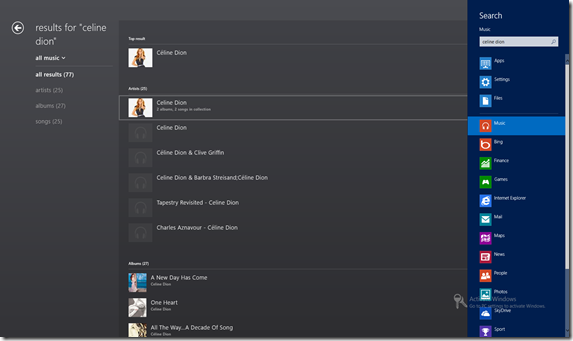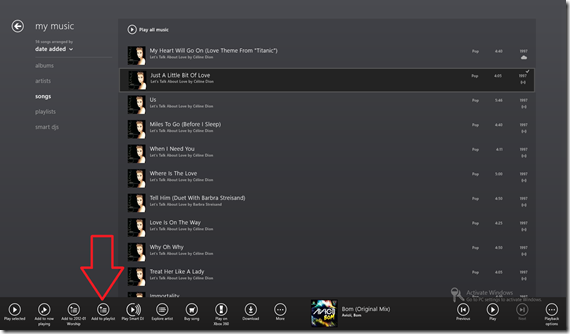We picked up a Microsoft Surface RT 64GB unit for myself yesterday.We also picked one up for Monique as she does a fair amount of e-mail and research for her homeschool duties.
While Apple is most certainly the king of the product box experience the Surface is very well packaged and easy to get to for those eager to get started.
It takes a bit for it to start up. The start-up routine between answering the initial profile questions (ours are both MicrosoftID integrated) and then the OS post question configuration took a bit.
If there is one thing that Microsoft has the others beat on in this game of Synergy between device environments it’s definitely to be found in the Windows 8 experience.
Howz that?
Once a person has set up their first Windows Phone 7 device, in this case both of us quite a while ago, and then their first Windows 8 Desktop (even without the initial Windows Phone setup), the Windows 8 experience keeps going on between devices.
Almost all aspects of social integration can be had on all Windows Phone 7/8 devices and now Windows 8 PCs, tablets, and RT based tablets with little more than signing in with the same LiveID/MicrosoftID.
Wow.
The time savings is huge especially for those that have fairly complicated profiles and Live Tile setups.
So, once the MicrosoftID side of things is flying along it’s not too difficult to add another Windows 8 device. That means that when the Surface Pro gets released sometime around Christmas or in the New Year setup is again going to be fairly straight forward.
The device is neat. It’s easy to use with a bit of a learning curve for the swipe gestures.
It’s quick and so far quite fun to play Fruit Ninja on. Angry Birds Space will be the next step. :)
Now, the one hurdle that this device will need to overcome: Our kids, who have been exposed to iDevices at their friend’s and cousin’s place) have been repeatedly calling it an “iPad”.
It will take a while for them and others to adjust to the reality that the device is not made and/or called anything remotely close to the Fruit Company’s devices.
Is this device an iPad killer?
This early in the game? Probably not.
However, the Surface RT is only the first salvo in what is going to be a really awesome fur is flying competition between the two giants.
IMNSHO, the advantage goes to Microsoft. Why?
Apple has been doing the same thing, in little increments, for a long time. Much like a chef that has a great recipe that gets tweaks and changes over time the recipe is growing stale.
Microsoft has a brand new recipe. And not only that, they are not the only chefs in the Kitchen. Toshiba, Asus, Acer, and other OEMs are going to be releasing some of the best PC/RT platform innovation we have seen in our industry _ever_.
Philip Elder
MPECS Inc.
Microsoft Small Business Specialists
Co-Author: SBS 2008 Blueprint Book