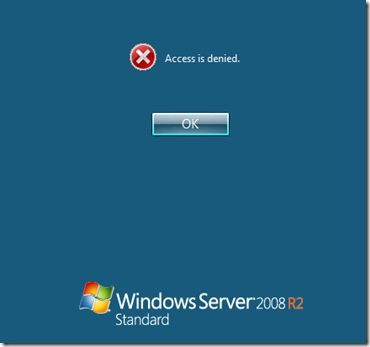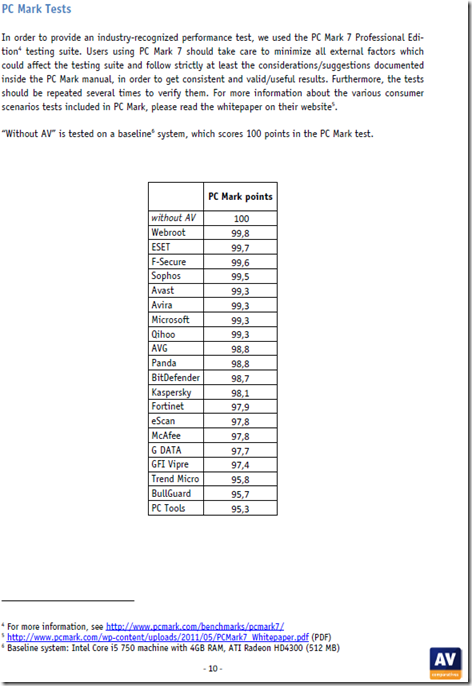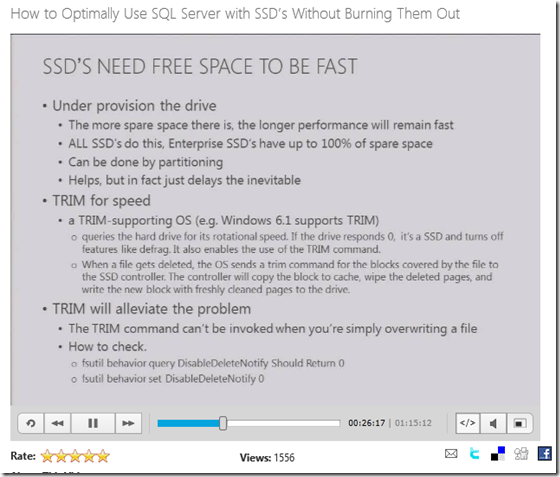We have the following product here in the shop:

The above shot is of the Microsoft Surface sitting on top of a Toshiba Satellite U920t Ultrabook convertible.
Fernando of Toshiba Canada popped by yesterday to drop off the U920t to let us play with it for a couple of days.
Now, first off, this is an _engineering sample_ that is pre-production quality.
Let’s just say that again: The U920t is pre-production.
Let’s have a look:

And now the killer feature:

The screen slides upwards to reveal a keyboard and touch pad.

Now, we keep tilting the screen and:

We can bring that screen almost to 90 degrees perpendicular to the keyboard.
One of the principle gripes about the Surface is its one-size-fits-all stand that causes a cramp in taller folk’s neck or limits where the product can be placed for usage.
The Toshiba gives the user the freedom to tilt that display to whatever angle will be required for the given placement circumstances.
User Reaction
We have two Microsoft Surface 64GB units. One for Monique and one for myself. They have been put to good use since their purchase.
Monique’s initial reaction to the U920t was “Meh” it’s bigger and heavier.
However, as soon as the display was sliding up to reveal the keyboard her eyes absolutely lit up. The unit went over to her and we can all guess what happened next. :D
Needless to say Fernando indicated to us that the unit cannot be purchased on the spot!
They should hit Canadian distribution sometime in the next few weeks or so.
Microsoft And OEMs
IMNSHO, anyone claiming that Microsoft one-upped their OEMs was _way_ off base with those comments.
Why?
Because this _engineering sample_ once it was in our hands made it absolutely crystal clear that the Microsoft Surface is a v1 product.
The refinement and all-around integrity in the Toshiba product was and is vastly superior to the Surface in its current form.
In my mind, via my having roots in the auto industry, the Surface reminds me of the Hyundai Pony made by the then fledgling automaker. It accomplished its task but not without a lot of bugs and being technologically far behind other budget minded autos of the time.
Surface and Satellite Specs
Now, one thing to make clear.
The U920t is larger than the Surface and thus heavier. To have that keyboard tucked in as it does means more weight for the mechanism to keep things together.
Plus, we are talking about a mobile i5 processor next to the ARM in the Surface so battery weight will be greater in the U920t.
However, the Core i5 gives the U920t more grunt to work with those full Windows compatible applications.
In a way we are talking apples to oranges here in that the Surface does meet a very specific need for a light weight and ultra-portable device with a built-in keyboard. It also does almost everything that it’s PC/Laptop cousins do with a little help from a 3G/LTE hotspot.
However, despite the extra weight the size of the U920t makes it much more attractive as a laptop/portable replacement.
Oh, and the U920t solves the finger poking the screen thing that has been happening on the Portege Z830 since Windows 8 Enterprise x64 was installed on it. :)
Conclusion
We will probably have at least one Surface 64GB unit with Furry Keyboard Cover (that’s the first thought that came into my head when I saw the default keyboard – it looks furry) for sale once the U920t hits the market.
The point of this post is the following: Many took the whole Surface ecosystem as being a hit against the OEM Vendors. After seeing and working with the Toshiba Satellite U920t nothing can be further from the truth.
While in Las Colinas Texas last week for training at the Microsoft Campus for Windows Server 2012 Essentials and Multi-Point Server Lenovo did a vendor blitz in the Microsoft dining room one lunch hour. The Windows 8 convertibles and touch enabled laptops were flat out amazing to see, touch, and work with.
Again we were stymied when we wanted to purchase one on the spot! The touch enabled laptop was just _that good_.
While our thoughts on this subject may be based on a few samples of OEM Vendor’s Windows 8 products one conclusion can be drawn here: Microsoft has a _huge_ gap to make up to come even remotely close to the all-around product engineering, manufacturing, quality, and end-user experience that the current OEMs provide in their products.
The Windows 8 OS the product does not make.
One requires an attractive and solid hardware platform around the OS that provides the end-user with a platform that performs and remains relatively stable across its lifetime.
Prediction
Apple’s stock will be under a lot of pressure in the next year or two due to the loss of iDevice sales into schools and businesses as the Windows 8 portable RT and PRO platforms mature. Never mind their rumbling about dropping the Intel platform (Huh? Who the Chicken thought up that idea?!?)
While the phone side of things is still up in the air there is no doubt that Apple has a clear winner in their iOS platform across devices. The catch is that their platform is getting stale.
Microsoft and their OEM Vendor partners are only just beginning to bring about what we believe will be a revolution in personal computing like we have not seen in years.
Having the Windows 8 experience across device platforms is going to change things for WinTel and now WinARM ... big time!
Apple has gifted the industry with the freedom to produce products that no longer fit into the black or silver box mode. We believe we are now just beginning to see that happening in the PC industry across devices of all statures and abilities.
One word: Neat!
Philip Elder
MPECS Inc.
Microsoft Small Business Specialists
Co-Author: SBS 2008 Blueprint Book
Windows Live Writer